While installing the Business Integration Solutions, in the past, you had to manually copy the desired DLLs from the software package to the server Add-ins folder and sometimes in client Add-ins folder as well. This caused some inconvenience (although nothing major) especially when you missed a DLL or more commonly when you faced the DLL blocking issue.
To bring some convenience to BIS users, we have introduced an installer in latest build namely To-Increase NAV BIS.exe.
To install 3rd party assemblies using installer:
- Locate and run the To-Increase NAV BIS.exe installer from the software package.
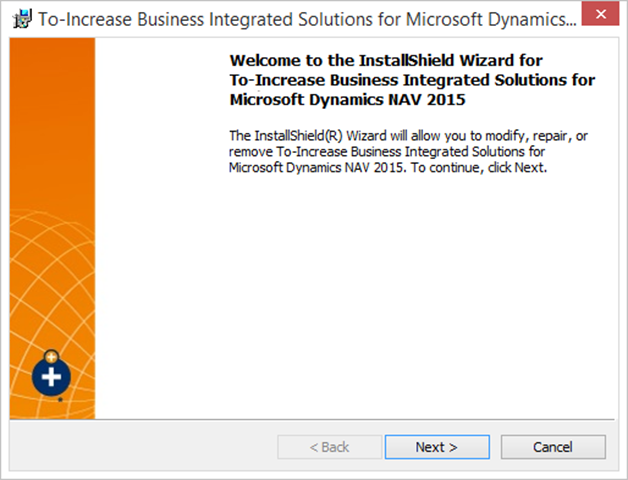
- Follow the instructions on the screen to finish the installation.
- This will create an entry in the system Programs and Features.
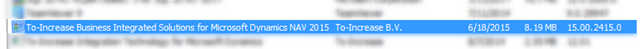
- Browse to the server Add-ins folder. You will observe that a To-Increase folder is created in which all NAV BIS DLLs are stored.
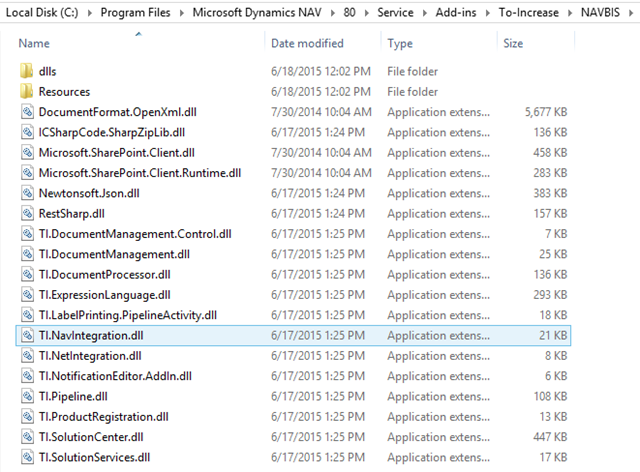
NOTE:
The installer has been introduced for your convenience, however you can still install the DLLs manually as well. Also, please note that if you are installing a new package (using the installer), you must first uninstall the entry from the Programs and Features.
